Building a Killer Online Presence Starts with the Right WordPress Theme
Let’s be real—your website is often the first impression people have of your brand. And just like you wouldn’t show up to a job interview in pajamas, you don’t want your site looking like it was designed in 2005. Choosing the right WordPress theme is like picking the perfect outfit: it needs to look good, feel comfortable, and work for the occasion.
But here’s the thing: with thousands of themes out there, finding the right one can feel like searching for a needle in a haystack. You want something lightweight, fast, and easy to customize—without breaking the bank.
That’s where I come in. After testing dozens of free WordPress themes (yes, I’ve spent way too much time on this), I’ve narrowed it down to the 6 Best Free WordPress Themes for 2025. Whether you’re running a blog, a portfolio, or a small business site, these themes have got you covered.
What Makes a Great WordPress Theme?
Before we dive into the list, let’s talk about what really matters when picking a theme. Here’s what I looked for:
- Customization Options: Can you tweak colors, fonts, and layouts without needing a degree in coding?
- Speed: A lightweight theme means faster load times, which keeps both visitors and Google happy.
- SEO-Friendly: Does it play nice with search engines?
- Cost: Free is great, but does it still pack a punch with features?
Now, let’s explore the Top Free WordPress Themes for 2025.
6 Best Free WordPress Themes for 2025
1. Kadence
Kadence is like the Swiss Army knife of WordPress themes—lightweight, versatile, and packed with features. Launched in 2020, it’s already a favorite with over 100,000 active users.
Why It’s Great:
- Block Templates: Easily add custom blocks to your site.
- Starter Templates: 12 free templates for Elementor and 51 for Gutenberg.
- Global Colors: Change your site’s color scheme with one click.
Where It Could Improve:
- No built-in eCommerce features.
- The pricing structure can be a bit confusing for newbies.
Perfect For: Blogs, portfolios, and small business sites.
| Rating | 4.9 |
| Active Users | 100k+ |
| Author | Ben Ritner |
| Launch Date | April 2020 |
| Theme Size | 2.4 MB |
| Official Website | Visit the website |
Features
4 Leading Page Builders Supported
Kadence seamlessly integrates with four popular page builders: Elementor, Gutenberg, Beaver Builder, and Brizy Builder. This flexibility is ideal for users who frequently switch between different page-building tools, offering a versatile solution for diverse design needs.
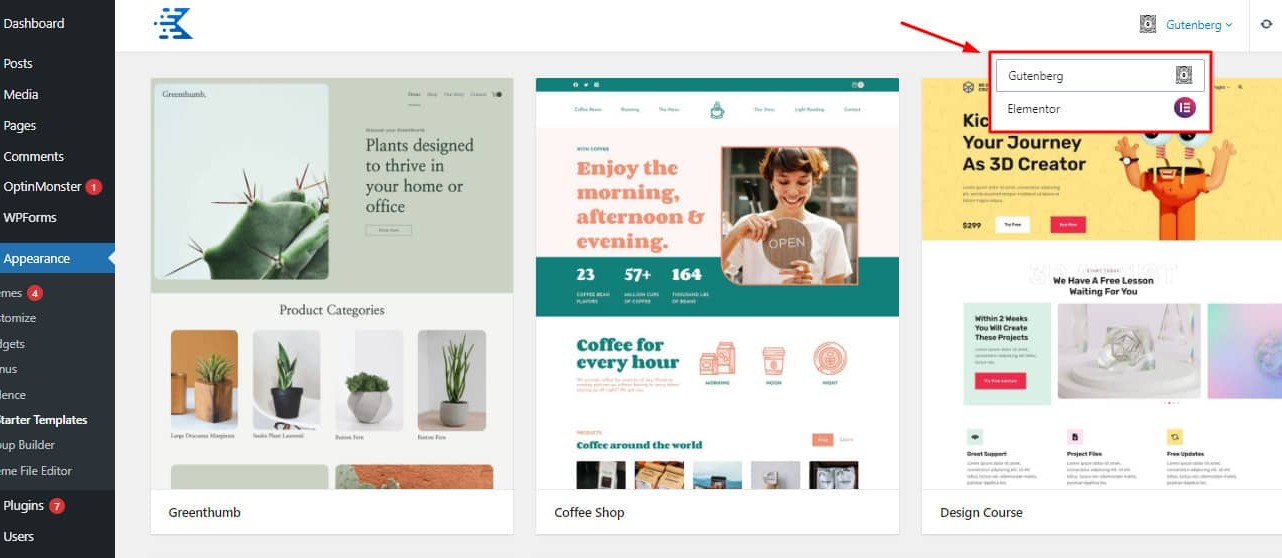
Professionally Crafted Templates
The Kadence theme provides an impressive collection of templates, including 12 free options for Elementor and 51 for the Gutenberg editor. To access these templates, you’ll need the Kadence Starter Templates plugin.
Each template is meticulously designed, ensuring a polished and modern look for your website. You can choose to import individual pages or an entire website, with or without demo content, making it easy to tailor your site to your specific requirements.
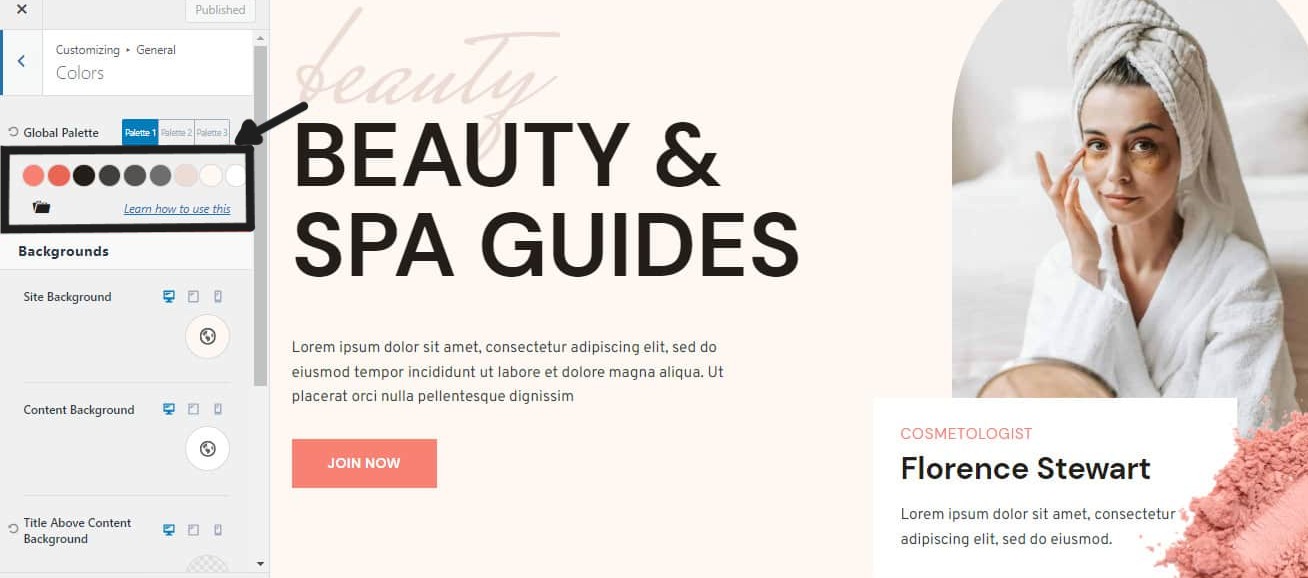
Advanced Theme Customization and Global Color Options
Kadence offers extensive customization options through its live customizer. You can adjust local colors, background colors, typography, and page layouts with ease. Additionally, the theme includes a Global Color Palette feature, which allows you to manage the primary colors used across your website.
With just one click, you can replace any color in the palette, ensuring a cohesive and consistent design throughout your site.
Intuitive Header and Footer Builder
Kadence comes equipped with a powerful header and footer builder. The header builder features a 3×3 grid layout, enabling you to drag-and-drop elements effortlessly. It also supports transparent and sticky headers, enhancing the visual appeal and functionality of your posts and pages.
The footer builder offers over 20 widgets, including social media buttons, a search bar, HTML content, and a logo. You can add more elements by clicking the + icon, and each row’s settings can be customized using the Settings Wheel for a personalized touch.
Extra Features for Enhanced User Experience
Kadence includes a ‘Scroll to Top’ button, which appears at the bottom of the page and becomes transparent when hovered over. This feature allows visitors to quickly return to the top of the page with a single click, improving navigation and user experience.
For mobile users, Kadence offers an Off-Canvas Menu. Activated by the sandwich icon in the top-right corner, this menu lets you add navigation options, buttons, a search widget, HTML text, and social media icons, ensuring a seamless mobile browsing experience.
Blog Customization Made Easy
Kadence empowers you to take full control of your blog’s appearance and functionality. With its extensive customization options, you can tweak the title layout, reposition or hide page elements, toggle the sidebar, and incorporate features like featured images, tags, and related posts. Whether you’re looking to create a minimalist design or a feature-rich blog, Kadence has you covered.

Enhance Your Gutenberg Experience with Kadence Blocks
The Kadence Blocks plugin is a game-changer for Gutenberg users. It provides a collection of 16 versatile and reusable blocks, including Testimonials, Tables of Contents, Icons, Forms, Countdowns, Galleries, Tabs, and Accordions. These blocks are designed to make your content creation process seamless and visually appealing.
Additionally, Kadence offers a library of pre-designed templates accessible directly from the Gutenberg editor. These templates are perfect for importing ready-made sections or building an entirely new website from the ground up. They are a great resource for both beginners and experienced users looking to save time while maintaining a professional look.
Areas for Improvement
While Kadence is a powerful tool, there are a few areas where it could improve:
- The pricing structure can be a bit confusing for new users.
- It lacks built-in eCommerce functionality, which might be a drawback for online stores.
- Pre-made templates are not available for Beaver Builder or Brizy Builder users.
Reliable Customer Support
Kadence provides customer support through email and an active support forum.
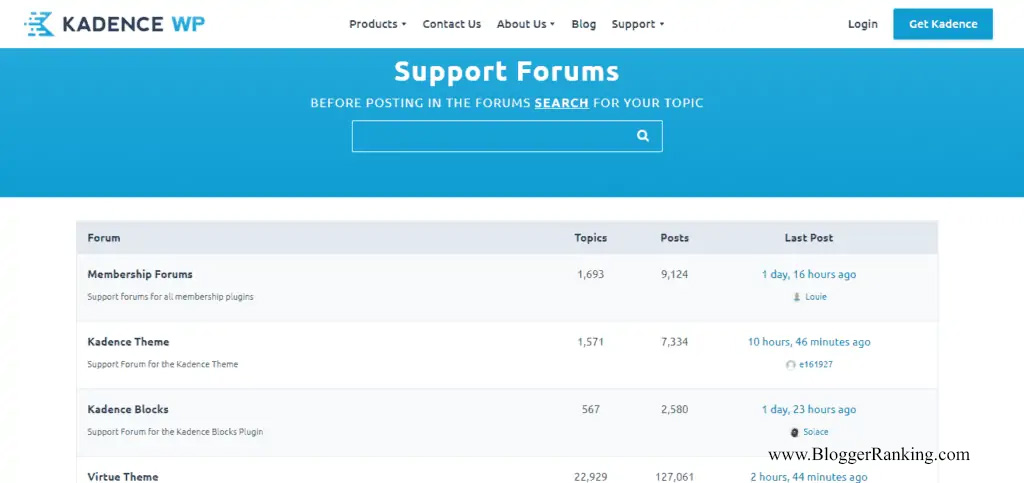
Their email support typically responds within 1-2 days, but the real standout is their community-driven forum. The forum is a hub of activity, with users and experts sharing solutions to common issues. This makes it an invaluable resource, especially for beginners seeking quick and effective troubleshooting tips.
Here are some stunning websites built using the Kadence theme:
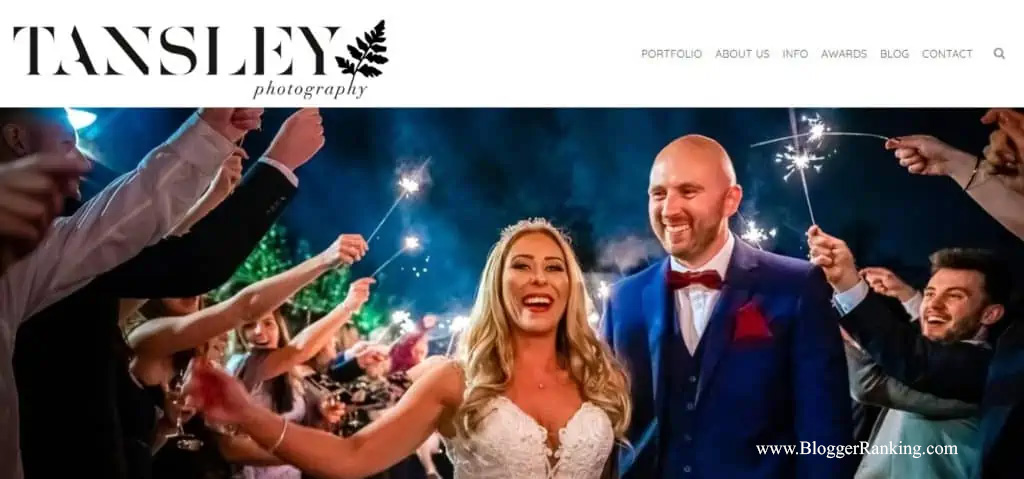
This wedding photography platform stands out with its sleek sticky header, captivating image slider, and a sophisticated color scheme customized using the Kadence theme. The design ensures a seamless user experience, making it perfect for showcasing beautiful wedding moments.
Kadence Pro: Flexible Plans for Every Need
Kadence provides three versatile plans to suit different requirements: Kadence Pro, Essential Bundle, and Full Bundle. Each plan is designed to empower users with advanced customization options, making it easier to create professional and visually appealing websites.
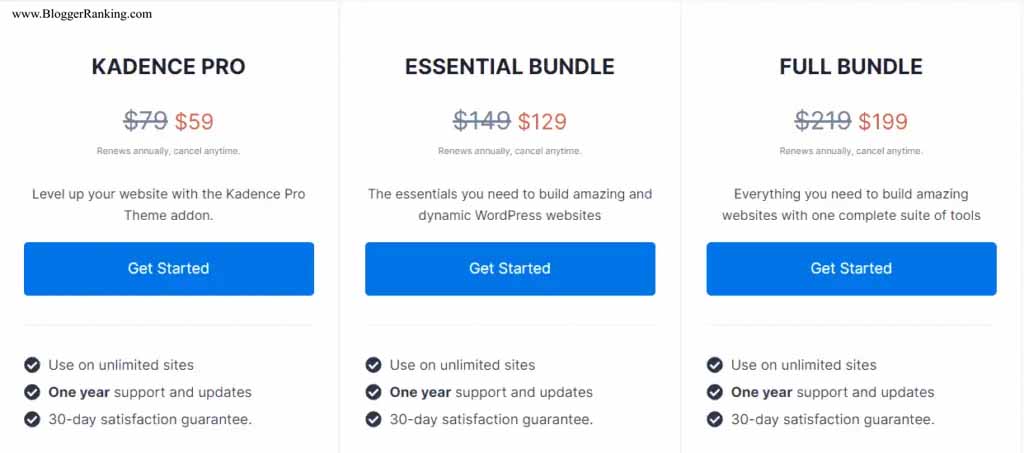
With the Kadence Pro version, available at just $59/year, you gain access to a suite of advanced features. These include header addons, WooCommerce integrations, custom hooks for developers, the ability to upload custom fonts, and the flexibility to edit header/footer scripts across unlimited websites.
The plan also includes a 30-day money-back guarantee, along with 1 year of support and updates, making it a risk-free option to explore its full potential.
Get Kadence Pro Version
Conclusion
Kadence is a lightweight, multipurpose WordPress theme that delivers exceptional customization options without sacrificing speed.
Some of its standout features include a variety of free pre-designed templates, unique blog layout options, and seamless compatibility with popular page builders.
Whether you’re running an affiliate blog, an eCommerce store, an LMS platform, or a personal website, Kadence is a versatile choice. In fact, my own comprehensive blogging course is built using the Kadence theme.
2. Blocksy
Blocksy is the new kid on the block (pun intended), but it’s already making waves. Designed for the Gutenberg editor, it’s fast, flexible, and perfect for anyone who loves to tinker with design.
| Rating | 5 |
| Active Users | 60k+ |
| Author | CreativeThemesHQ |
| Launch Date | October 2020 |
| Theme Size | 2.5 MB |
| Official Website | Visit the website |
Features
Supports All Popular Builders
Decent Number of Free Templates Library
With Blocksy, you get access to 21 free starter templates for Elementor and Gutenberg. To unlock these templates and additional features, simply install the Blocksy Companion plugin. These templates are perfect for kickstarting your website design process.
Advanced Theme Customization Options and Global Colors
Blocksy offers a wide array of customization tools to help you design a website that truly reflects your brand. Key features include:
- Support for 900+ Google fonts and custom fonts.
- Customizable button designs, page layouts, and website backgrounds.
- Flexible sidebar structures and global/local color palette editing.
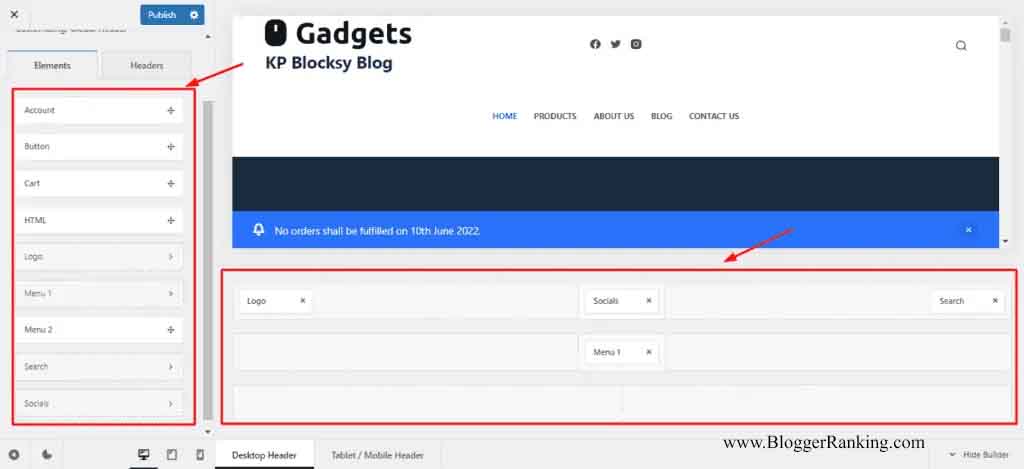
Powerful Header and Footer Builders
The theme includes intuitive header and footer builders presented in a 3×3 matrix format. You can drag and drop 9 widget elements to create custom headers and footers for each page. Additional features like transparent or sticky headers add a professional touch to your website.
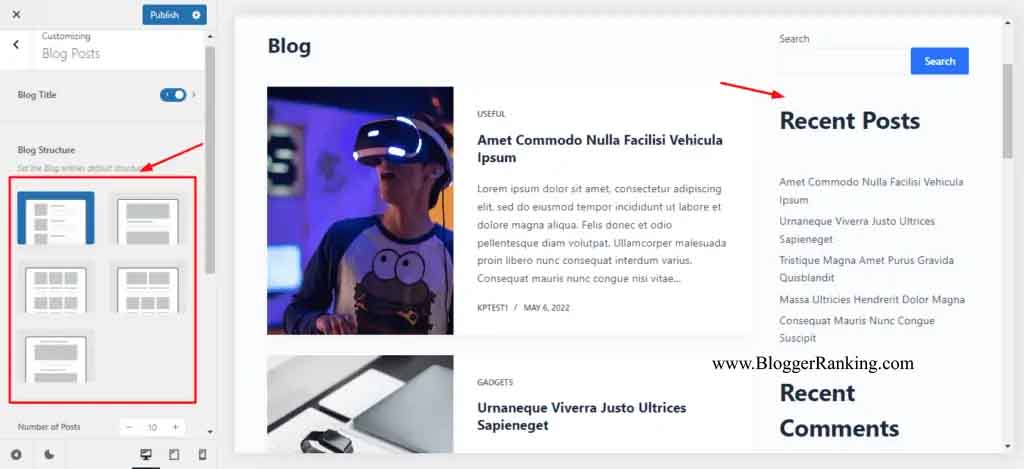
Blog Customization Made Easy
For bloggers, Blocksy offers 5 unique blog layouts, a sticky sidebar, and the ability to rearrange page elements. These features make it an excellent choice for anyone looking to create a visually appealing and functional blog.
Easy WooCommerce Integration
Blocksy simplifies eCommerce website creation with its robust WooCommerce integration. You can choose from 4 distinct product page styles and enjoy features like sticky product summaries, customizable image galleries, and more.
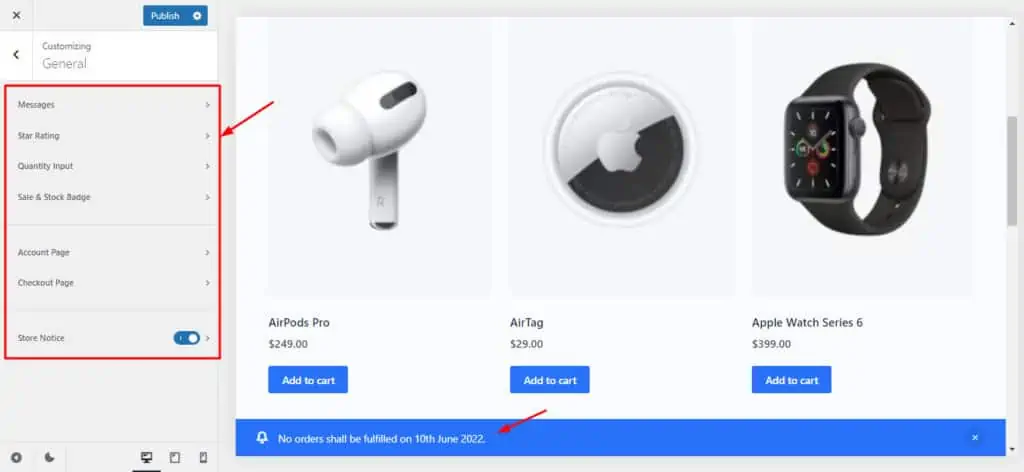
Additional Lightweight Features
Despite being lightweight and fast, Blocksy doesn’t compromise on advanced features. It includes a Scroll to Top button, website frame options, sticky sidebars, and a social sharing box—all without requiring additional plugins.
Cons
- Limited number of free starter templates.
- Occasional bugs in tablet editing mode.
- Mobile off-canvas menu is only available in the Pro version.
- The abundance of customization options might overwhelm beginners.
Customer Support
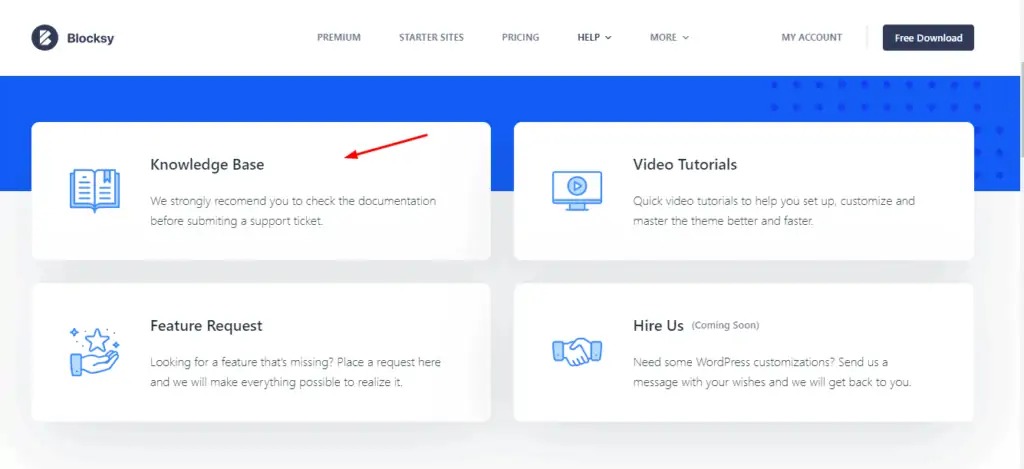
Blocksy provides reliable customer support, including:
- Comprehensive documentation and support articles.
- Email responses within 1-2 days.
- Video tutorials to help beginners navigate the theme effectively.
Demo Websites
Following are some popular websites built using the Blocksy theme.
LayerWP
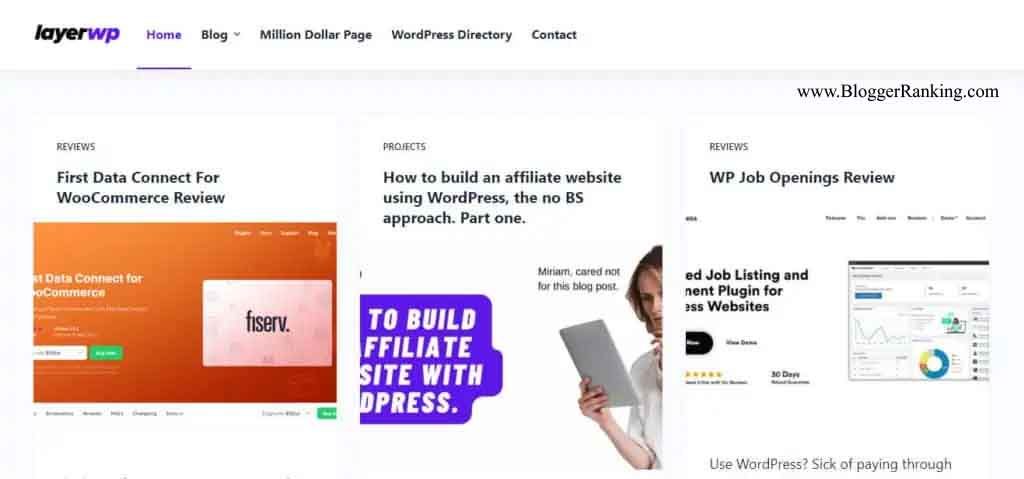
Blocksy Pro Version
For advanced users, the Pro version unlocks additional features like custom fonts, local Google fonts, custom code snippets, and advanced menu options. Blocksy offers three pricing plans to suit different needs and budgets.
| Annual Pricing | Websites Supported | |
| Personal Plan | $49 | 1 |
| Professional Plan | $69 | 5 |
| Agency Plan | $99 | Unlimited |
The Professional plan would be the most value for money option. Also, if you just wish to try out the features of Blocksy, it offers a 14-day money-back guarantee on all its plans.
Why It’s Great:
- Custom Headers & Footers: Create unique designs for every page.
- WooCommerce Integration: Great for online stores.
- Lightweight: Won’t slow your site down.
Where It Could Improve:
- Limited free templates.
- The mobile off-canvas menu is only available in the Pro version.
Perfect For: eCommerce stores, blogs, and creative portfolios.
3. Astra
Astra is the OG of WordPress themes—reliable, fast, and loved by over 1.6 million users. It’s like the Toyota Camry of themes: it just works.
| Rating | 4.9 |
| Active Users | 1.6M+ |
| Author | Brainstorm Force |
| Launch Date | 2017 |
| Theme Size | 6.19 MB |
| Official Website | Visit the website |
Features
Supports Popular Builders
Astra is fully compatible with leading page builders like Gutenberg, Elementor, Beaver Builder, Visual Composer, SiteOrigin, and Divi. This flexibility makes it a favorite among designers and developers.
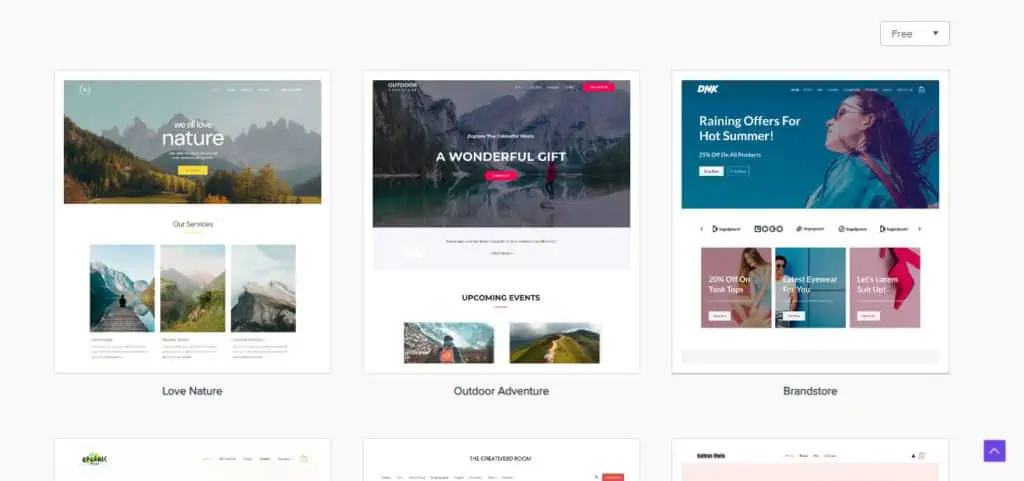
Large Number of Free Templates Library
With Astra, you gain access to over 100 free templates in the basic version and more than 250 in the Pro version. These templates are categorized for easy navigation and are compatible with Block Editor, Elementor, and Beaver Builder. To import templates, you’ll need the Starter Templates plugin from the WordPress repository.
Advanced Theme Customization and Global Color Options
Astra provides extensive customization options, including global color palettes, font settings, button styles, and more. You can easily adjust background colors, typography, and layout settings to match your brand identity.
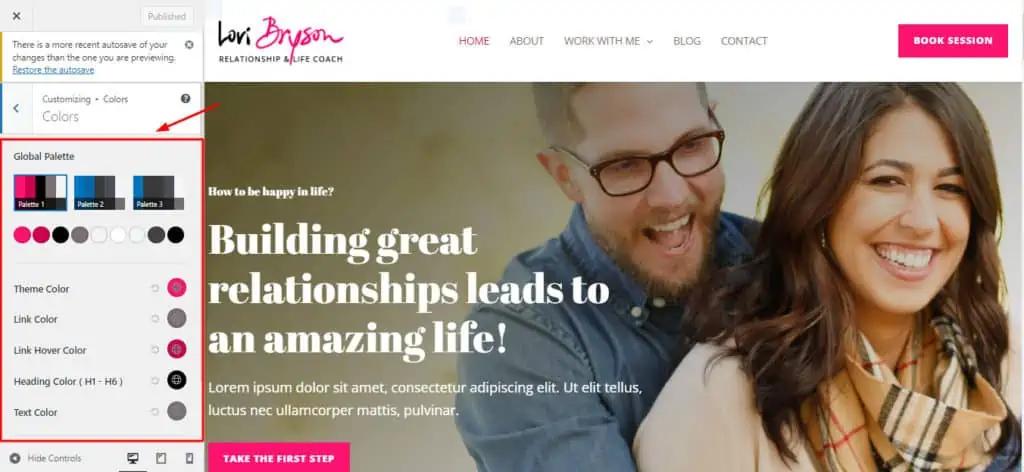
Fast Development Rate
Astra’s development team consistently rolls out new features and updates, ensuring the theme stays ahead of the curve. The team’s base in Pune, India, adds a local touch to its global appeal.
Ecommerce Features Capabilities
Astra excels in eCommerce functionality, offering features like customizable product displays, adjustable thumbnail sizes, cross-selling options, and checkout page modifications. You can also display store notices at the top of your website to highlight promotions or important updates.
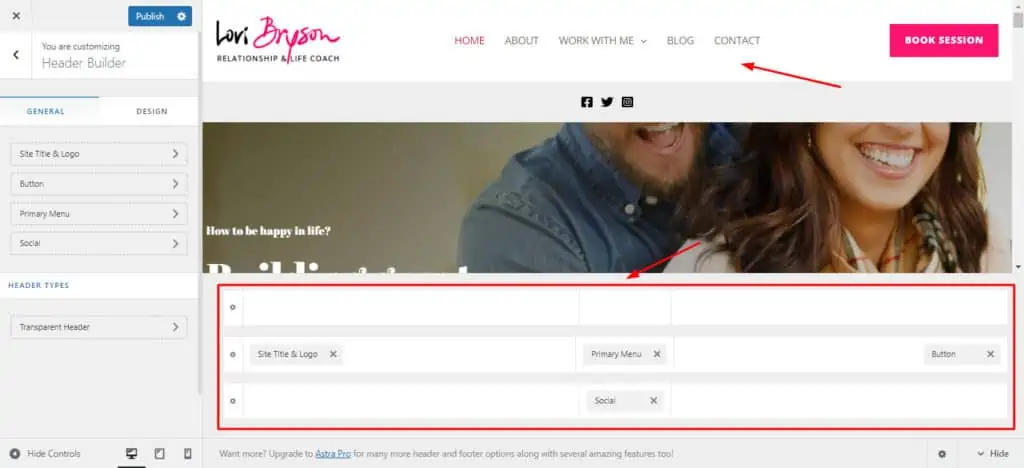
Header and Footer Builders
The theme includes a responsive header and footer builder with eight distinct elements. These elements can be easily rearranged using a drag-and-drop interface. Additional features like transparent and sticky headers provide further customization options for different devices and pages.
Limited Blog Customization
While Astra offers basic blog customization options such as rearranging post elements, enabling related posts, and adjusting excerpts, it lacks advanced blog layout choices. This could be a limitation for users seeking more creative control over their blog designs.
Where It Could Improve:
- The free version has limited customization options.
- Some users report issues with sticky headers.
Perfect For: Blogs, online stores, and membership sites.
Customer Support
Astra offers free support, premium support, and pre-sales assistance. Free support responses typically take up to 24 hours, ensuring users receive timely help when needed.
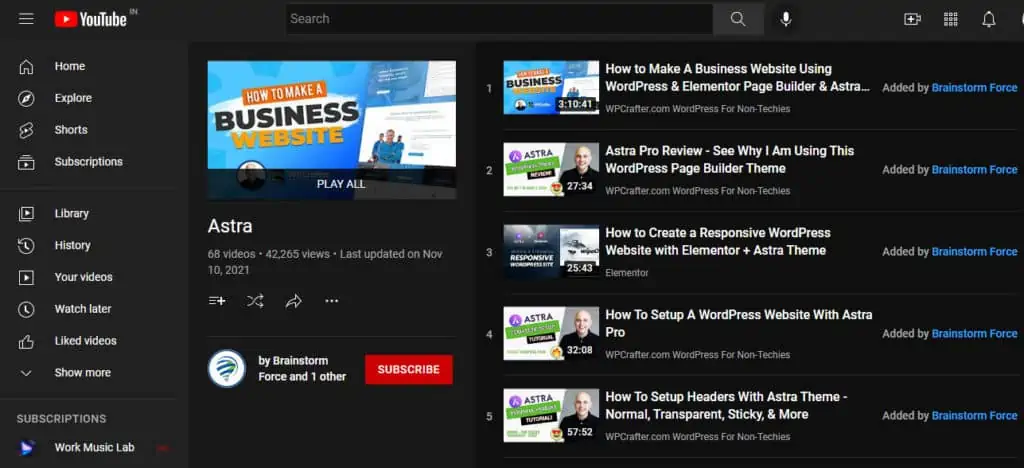
They boast a comprehensive knowledge base filled with useful articles, a dedicated FAQ section for quick solutions, and engaging video tutorials. Their customer support team is known for being highly skilled and technically proficient.
Demo Websites
KBS Constructors

This construction-themed website features a sleek sticky transparent header, a captivating video background in the banner, a text overlay effect, and a visually appealing color palette.
Astra Pro Version
Astra offers flexible pricing plans, including annual and lifetime options.
| Astra Pro | Essential Bundle | Growth Bundle | |
| Annual Pricing | $49 | $169 | $249 |
| Lifetime Pricing | $239 | $499 | $699 |
The Pro version is available for $49/year and includes premium features such as: Dedicated customer support, White-labeling options, Regular Pro updates, Advanced sidebar design styles, Custom site layouts, Dynamic content builder, Header, footer, and blog customization, Scroll-to-top button, WooCommerce and LMS compatibility, Additionally, Astra provides a 14-day money-back guarantee on all paid plans, making it a risk-free choice for users.
Why It’s Great:
- Huge Template Library: Over 100 free templates.
- eCommerce Features: Perfect for WooCommerce stores.
- Fast Updates: The team is always rolling out new features.
Where It Could Improve:
- The free version has limited customization options.
- Some users report issues with sticky headers.
Perfect For: Blogs, online stores, and membership sites.
4. OceanWP
OceanWP has been around since 2016, and it’s still a solid choice for anyone looking for flexibility and ease of use. With over 700,000 active installations, it’s one of the most popular themes in the WordPress repository. Its standout feature is its seamless compatibility with all major page builders.
| Rating | 4.9 |
| Active Users | 700k+ |
| Author | OceanWP |
| Launch Date | 2016 |
| Theme Size | 5.7 MB |
| Official Website | Visit the website |
Features
Supports all Popular Builders
OceanWP seamlessly integrates with leading page builders like Gutenberg, Elementor, Beaver Builder, Divi, Brizy, Visual Composer, and SiteOrigin. This makes it a flexible choice for users who work with multiple tools.

Limited Templates
The theme provides 15 free templates, which are well-designed but relatively limited in number. To access these templates, users need to install the Ocean Extra plugin. Offering more diverse templates could enhance user experience.
Theme Customization
- OceanWP offers a wide array of customization options, including page layouts, background settings, typography, button styles, and more. Users can also enable features like a Scroll to Top button and Off-Canvas menu.
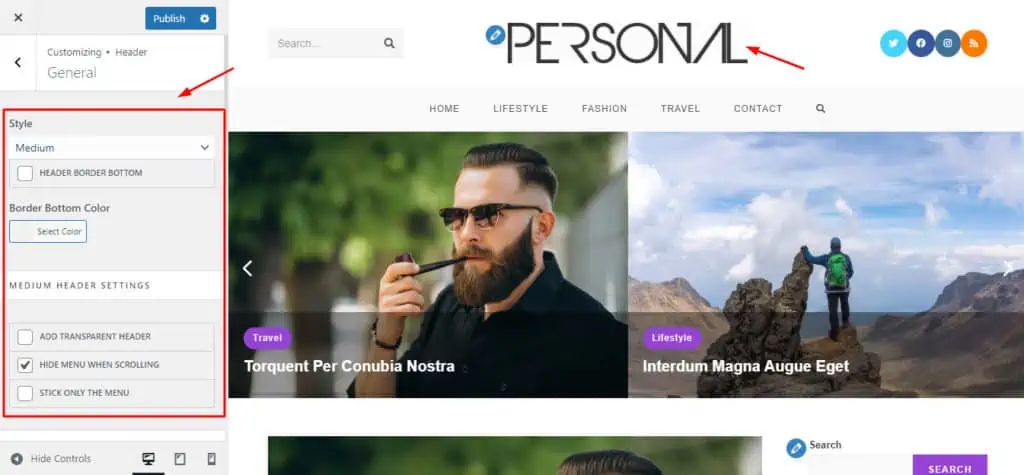
Header and Footer Builder
While OceanWP doesn’t have a dedicated header and footer builder, it supports various header styles like Transparent, Vertical, and Full-Screen. Additional features, such as sticky headers, require the installation of extensions.
Blog Customization
The theme provides robust blog customization options, allowing users to adjust layouts, sidebar percentages, and image styles. It also lets users rearrange elements for individual blog posts.
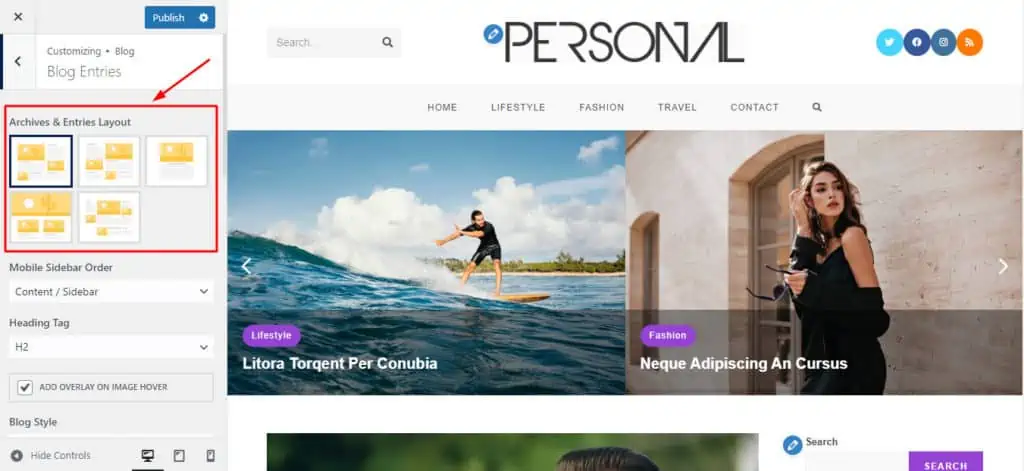
Ecommerce Features
OceanWP excels in WooCommerce integration, offering customization options for store notices, cart icons, product layouts, and checkout pages. This makes it a solid choice for online stores.
Why It’s Great:
- WooCommerce Integration: Great for online stores.
- Customization Options: Tons of ways to tweak your site.
- Lightweight: Won’t bog down your site.
Where It Could Improve:
- The interface feels a bit outdated.
- Limited free templates.
Perfect For: Blogs, eCommerce sites, and single-page websites.
Customer Support
OceanWP offers multiple support options, including a knowledge base, premium support, and priority assistance.
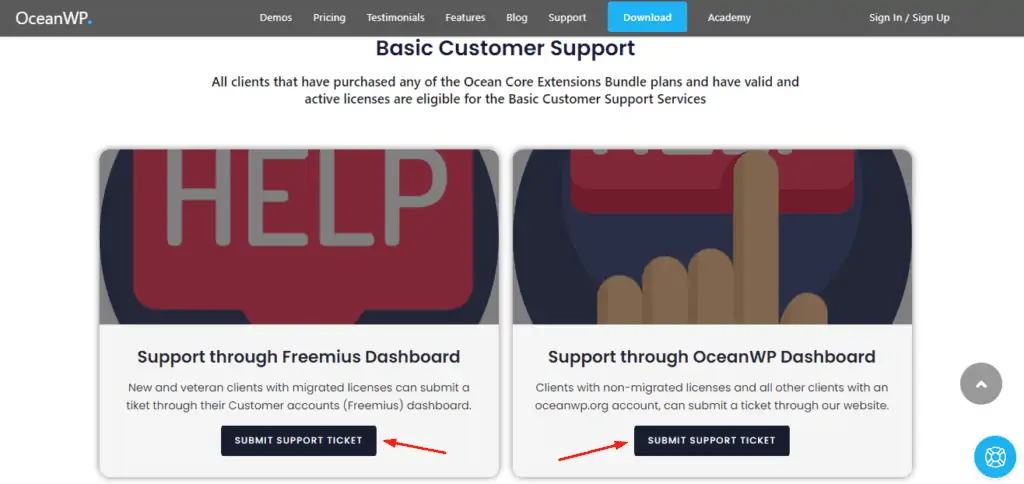
However, the variety of support tiers can be confusing for users. Simplifying this structure would improve user experience.
- Help through Contact Forms – Get assistance by submitting your queries.
- Built-in Support via Dashboard – Direct access to help from within the theme.
- Paid Support Plans – Faster responses and dedicated assistance for premium users.
- Priority & VIP Support – Exclusive, top-tier support for urgent needs.
A simple free and premium support model would be more user-friendly, avoiding confusion while ensuring quick and effective assistance.
Demo Websites
OceanWP is a versatile WordPress theme that powers a wide range of websites. Below, we’ve highlighted some standout examples that demonstrate its flexibility and creative potential.
ConnectCue

ConnectCue is a travel management platform that leverages OceanWP’s dynamic features to create a visually engaging experience. The site uses a sleek vertical header and hover-triggered color-changing images, adding a touch of interactivity and animation that captures visitors’ attention.
OceanWP Pro Version
While the OceanWP theme itself is free, its premium plugins and extensions are available through paid plans. Here’s a breakdown of their pricing:
| Personal Plan | Business Plan | Agency Plan | |
| Annual Pricing | $35 | $49 | $79 |
| Lifetime Pricing | $144 | $196 | $318 |
- Personal Plan: Priced at $43/year, this plan allows you to use OceanWP on up to 3 websites. It includes access to 14 premium extensions, 210 premium demos, and free templates.
- Money-Back Guarantee: OceanWP offers a 14-day refund policy, so you can test their features risk-free.
Final Thoughts on OceanWP
OceanWP has long been a trusted and reliable WordPress theme, known for its compatibility with a wide range of page builders and its robust customization options for blogs, eCommerce stores, and single-page websites. For years, it has been a go-to choice for many, including myself—I’ve even used its gym template for hosting reviews, which was once a personal favorite.
That said, as of 2025, OceanWP seems to have fallen behind its competitors in terms of innovation and updates. While it remains a solid and dependable option, it no longer stands out as a leader in the theme market. Many users, including myself, feel that it no longer offers the same level of value it once did, especially with the emergence of newer, more advanced free themes.
In conclusion, if you’re looking for a stable and well-established theme, OceanWP is still a viable choice. However, if you’re seeking cutting-edge features and modern design capabilities, you might want to explore other options available today.
5. Neve
Neve, developed by Themeisle in 2019, is a fast, lightweight, and highly customizable WordPress theme. With over 300,000 active users, it has become a popular choice for bloggers and website owners. Neve is a multipurpose theme designed to work seamlessly across various types of websites, offering a wide range of free templates and widgets tailored for the Gutenberg editor.
| Rating | 4.8 |
| Active Users | 300k+ |
| Author | Themeisle |
| Launch Date | 2019 |
| Theme Size | 3.1 MB |
| Official Website | Visit the website |
Features
Supports Popular Page Builders
Neve is fully compatible with leading page builders like Gutenberg, Elementor, Brizy, Beaver Builder, SiteOrigin, Visual Composer, Divi, and Thrive Architect. This flexibility makes it a go-to theme for users who prefer different tools for designing their websites.
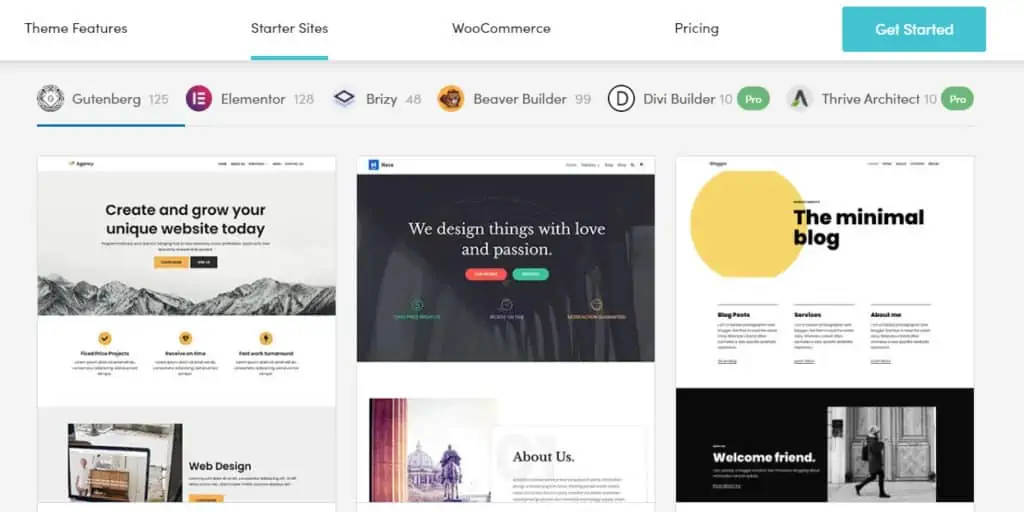
Lots of Free Templates Library
The theme comes with 125 starter templates, including 51 free options. To access these templates, you’ll need to install the ‘Templates Patterns Collection’ plugin. While the free version focuses on Gutenberg-compatible templates, upgrading to the Pro version unlocks templates for other page builders.
Advanced Theme Customization and Global Color Options
Neve offers extensive customization options, allowing users to tweak typography, background images, global colors, post layouts, button styles, hover effects, and more. It also includes an off-canvas menu with customizable mobile sidebar alignment, behavior, width, and color.
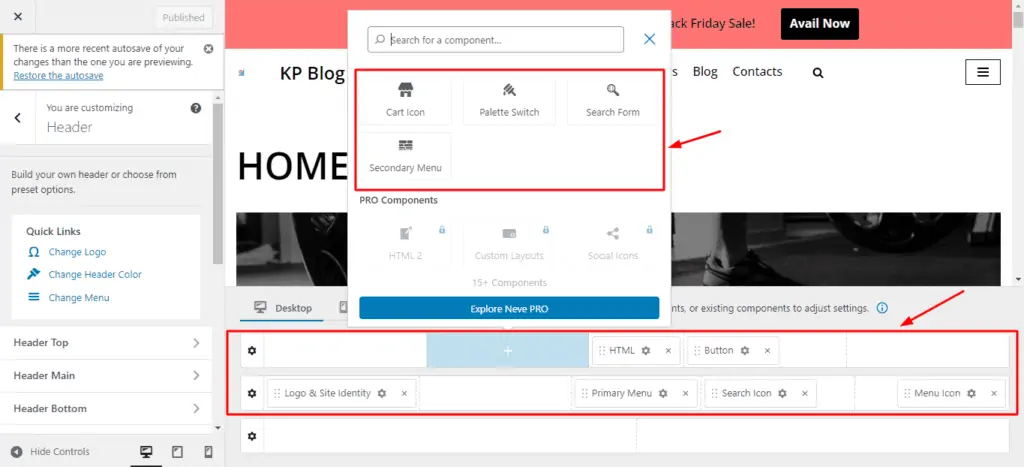
Header and Footer Builder
The theme features a robust header and footer builder with a 3×3 matrix layout. Users can choose from 7 basic header presets and 6 header elements, which can be easily dragged and dropped into place. However, advanced features like transparent and sticky headers are only available in the Pro version.
Blog Customization
Neve provides three distinct blog layouts to help you organize your content effectively. Additional customization options include content ordering, hiding or displaying specific elements, setting featured posts, and adjusting single post/page layouts, including comment sections.
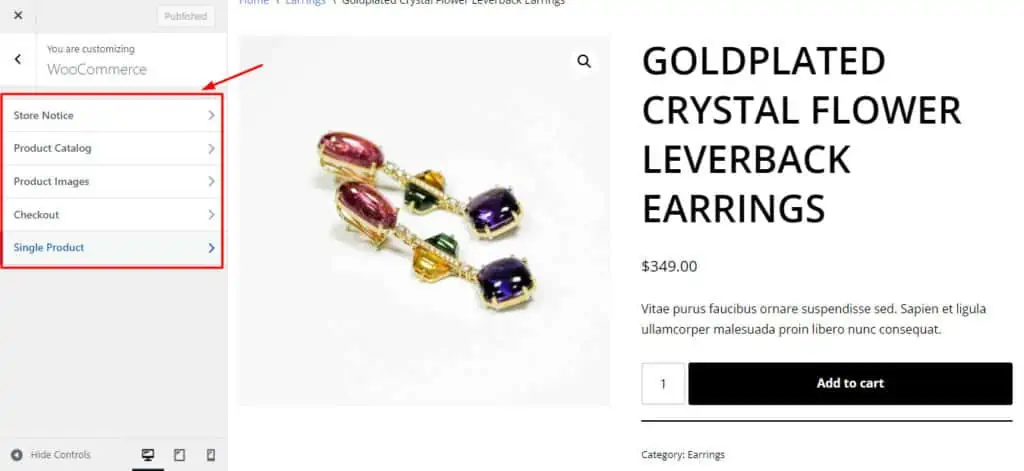
eCommerce Integration Features
While Neve doesn’t include built-in eCommerce features, it offers store templates that work seamlessly with WooCommerce. This makes it a solid choice for users looking to create online stores.
Extra Features
One standout feature is the Typing Animation, which allows you to transform text into dynamic animations. You can customize speed, delay, and loading effects for any block.
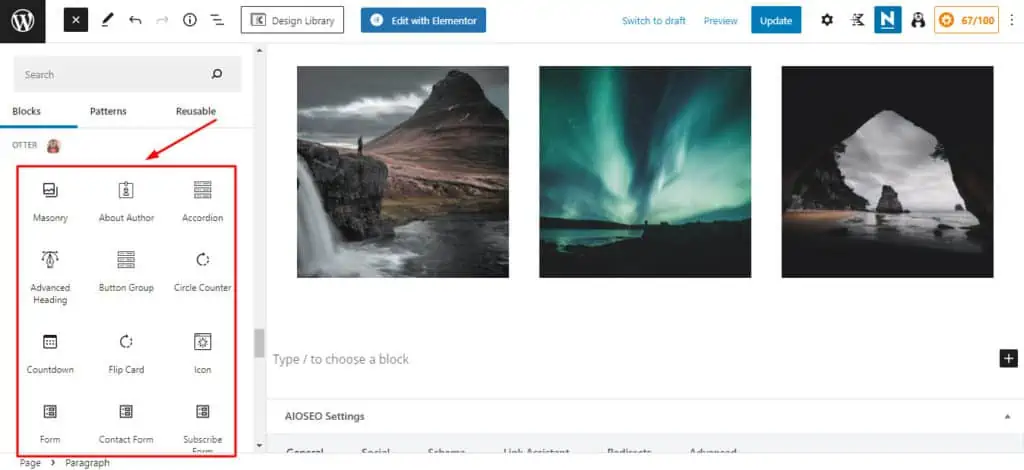
Additionally, Neve includes 29 Otter Block widgets for Gutenberg, such as circle counters, progress bars, flip cards, and pop-ups.
Why It’s Great:
- Starter Templates: 51 free templates for Gutenberg.
- Customization Options: Tons of ways to tweak your site.
- WooCommerce Compatibility: Great for online stores.
Where It Could Improve:
- Advanced features like sticky headers are only in the Pro version.
- No built-in page animations.
Perfect For: Blogs, portfolios, and small business sites.
Customer Support
Neve provides comprehensive documentation covering essential topics like header and footer customization, blog setup, Otter Blocks, and FAQs.
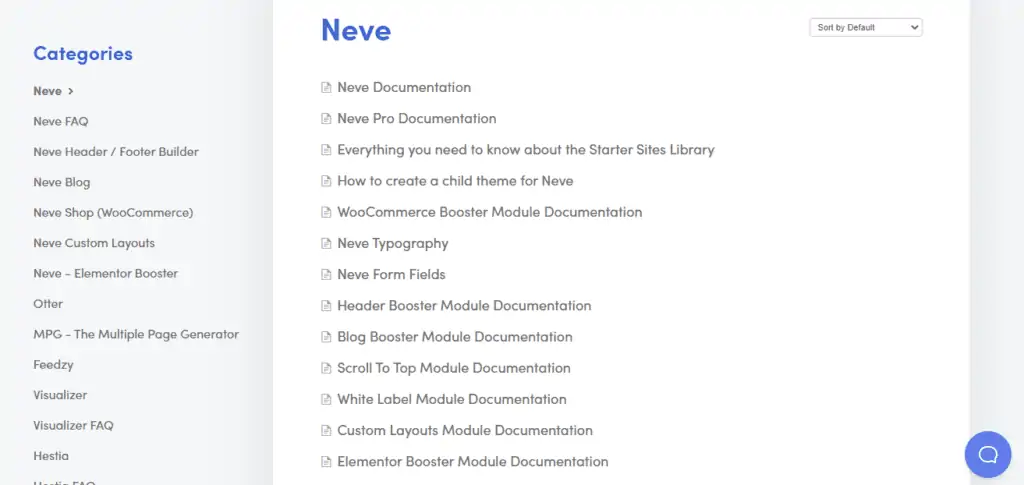
Users can also seek help through the support forum and an active Facebook community, where they can interact with other users and resolve queries.
Demo Websites
Here are some stunning websites created using the Neve theme. Let’s explore their standout features.
EggHead Designs
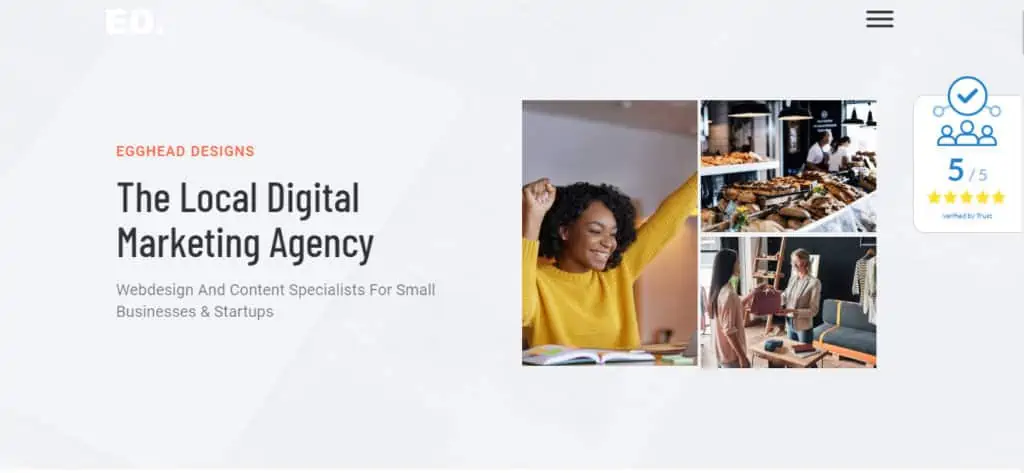
This digital marketing agency’s website stands out with its sleek design. Key highlights include a transparent header that becomes sticky on scroll, gradient buttons, dual logos, button animations, and a sticky sidebar element.
Neve Pro Version
Neve offers flexible annual pricing plans to suit different needs:
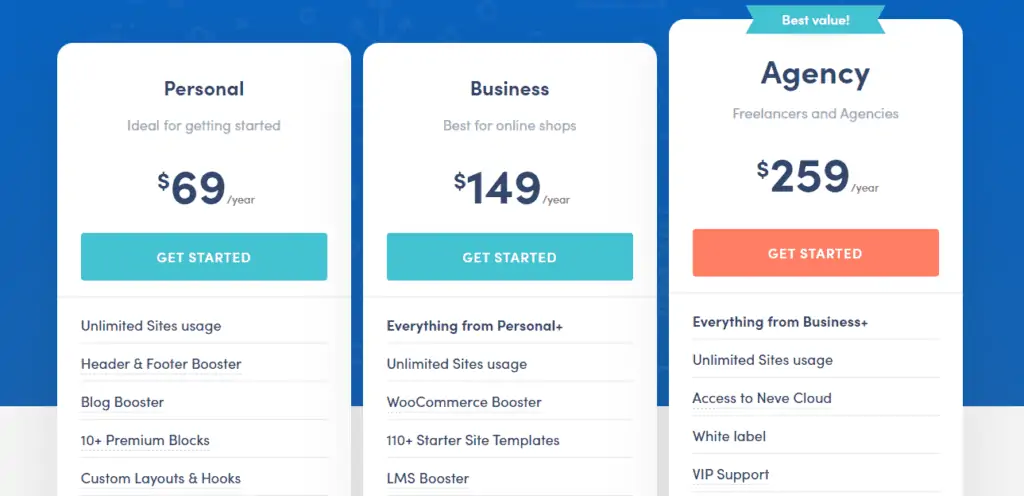
Personal Plan: Priced at $69/year, it includes features like transparent and sticky headers, header components, blog customization, premium blocks, and custom layouts for unlimited websites.
Not sure if it’s the right fit? Neve also provides a 30-day money-back guarantee for risk-free testing
Conclusion
Neve is a lightweight, responsive WordPress theme packed with free templates, extensive customization options, and compatibility with popular page builders. It’s an excellent choice for blogs, portfolios, startups, and small-scale websites. While the free version works seamlessly with the Gutenberg editor, upgrading to the Pro version unlocks even more features.
6. Phlox
Phlox, developed by Averta in 2013, is a popular WordPress theme with over 50,000 active users. Known for its dynamic page animations, Phlox is ideal for bloggers and those who prefer the Elementor page builder.
| Rating | 4.8 |
| Active Users | 50k+ |
| Author | Averta |
| Launch Date | 2013 |
| Theme Size | 6.4 MB |
| Official Website | Visit the website |
Features
Supports Limited Page Builders
Phlox integrates seamlessly with three major page builders: Elementor, Visual Composer, and SiteOrigin.
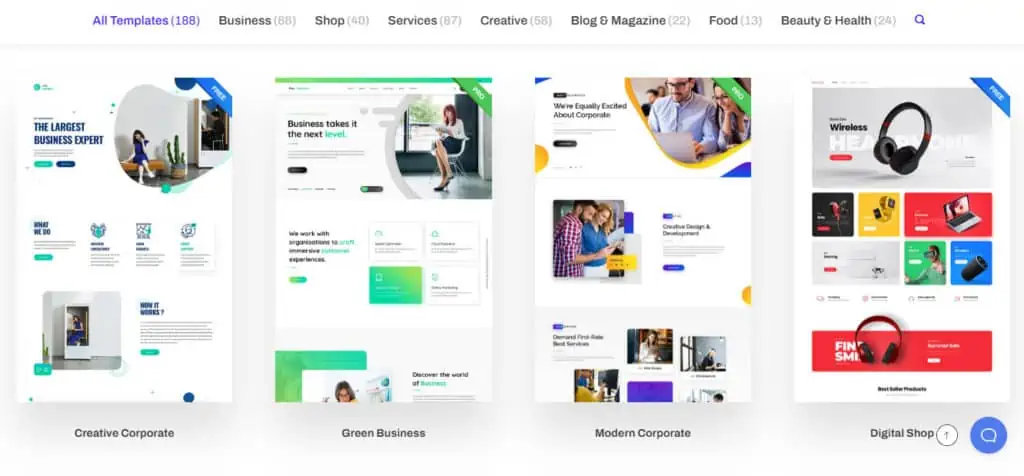
Range of Free Templates
The theme offers 40 professionally designed free templates, complete with animations and effects. To access these, you’ll need to install the ‘Phlox Core’ plugin.
Page Animations
Phlox brings static pages to life with four animation options: Fade, Cover, Circle, and Slide Up.

Theme Customization
Using the WordPress customizer, you can tweak layouts, global colors, typography, and blog settings. The Elementor editor also provides 45+ free elements for modern designs.
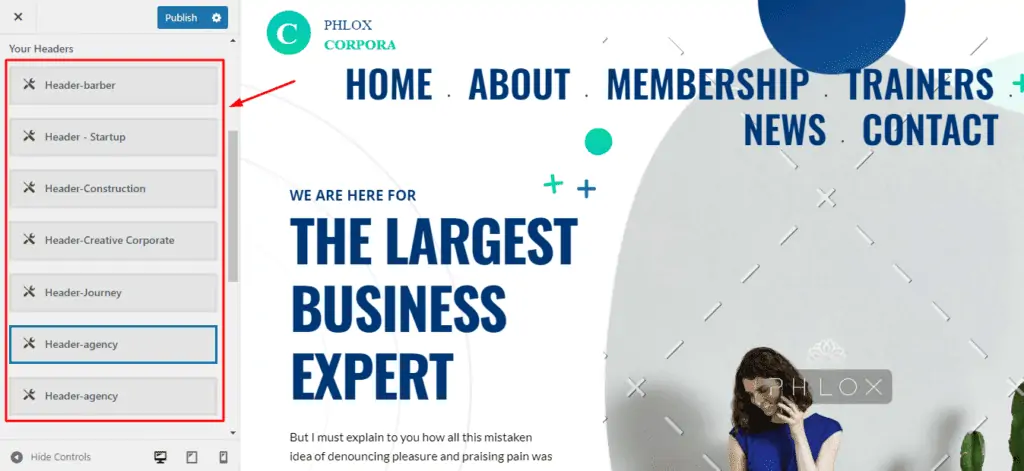
Header and Footer Builder
Choose from 11 header templates and 8 header elements. Customization is done via the Elementor editor, with options for transparent and sticky headers/footers. You can also add custom JavaScript code.
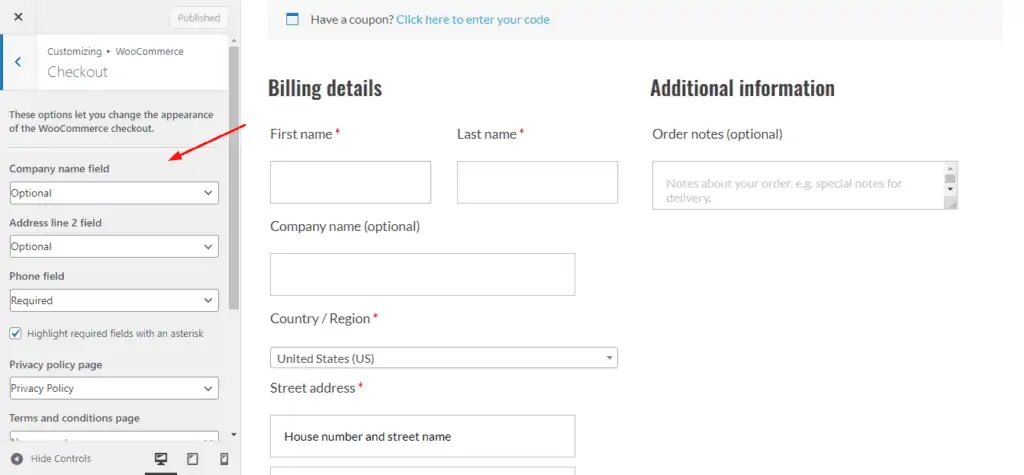
eCommerce Features
Phlox supports WooCommerce with store notices, product catalog customization, product image settings, and checkout page adjustments.
Blog Customization
The theme offers 7 sidebar layouts, 3 styling options, and 3 content styles for blogs. You can also enable or disable specific elements and buttons.
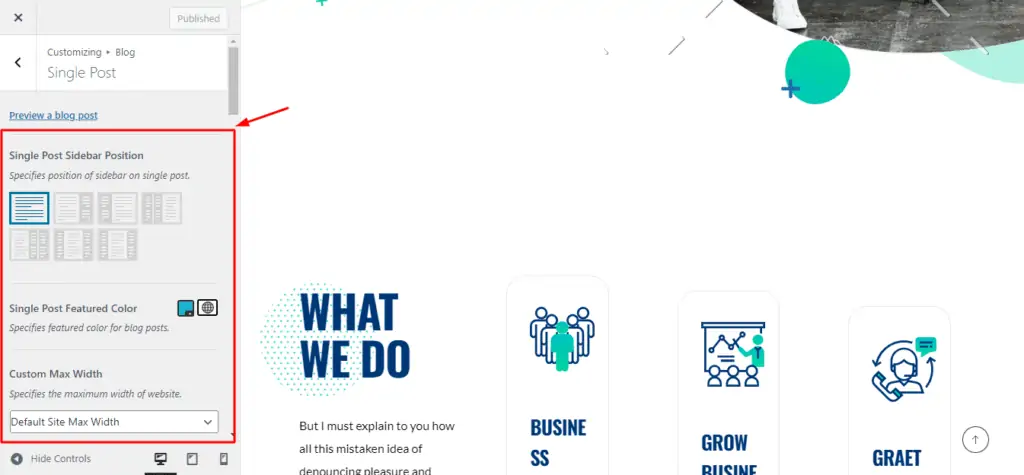
Additional Features
Phlox includes a progress bar, loading image, content background, website frames, and media player skins. It also supports off-canvas menus for mobile, a scroll-to-top button, and maintenance/coming soon pages.
Why It’s Great:
- Animations: Bring your site to life with fade, cover, and slide effects.
- Elementor Support: Perfect for drag-and-drop fans.
- WooCommerce Integration: Great for online stores.
Where It Could Improve:
- No Gutenberg support.
- Heavy animations can slow down your site.
Perfect For: Creative portfolios, agencies, and eCommerce sites.
Customer Support
Phlox offers excellent customer support, For beginners, getting started is easy with access to 40+ video tutorials that walk you through the features step by step.
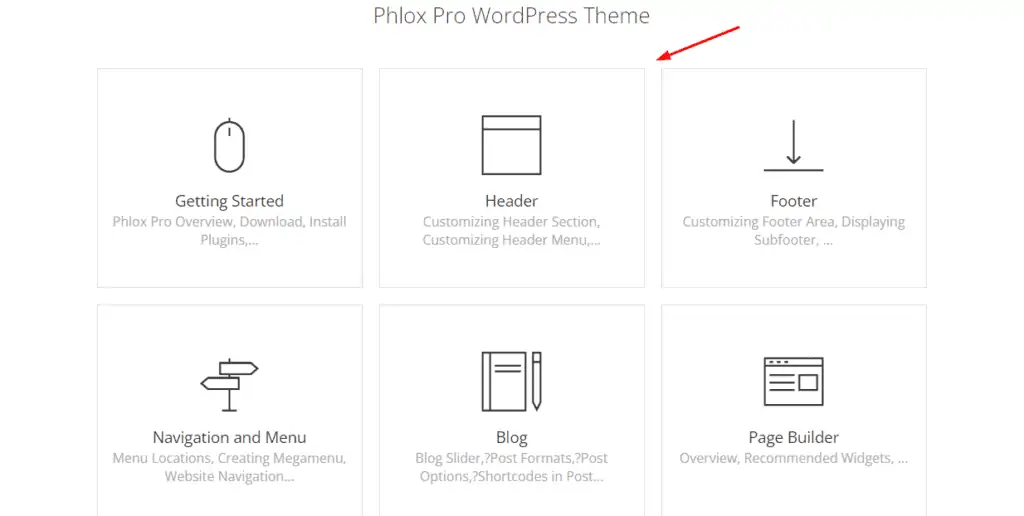
Whether you’re new to the platform or looking to explore advanced options, these guides simplify the learning process.
Additionally, their email support ensures quick assistance, with responses typically arriving within a few hours—helping you resolve issues efficiently.
Demo Websites
Following are some popular websites that use the Phlox theme.
OneProduct
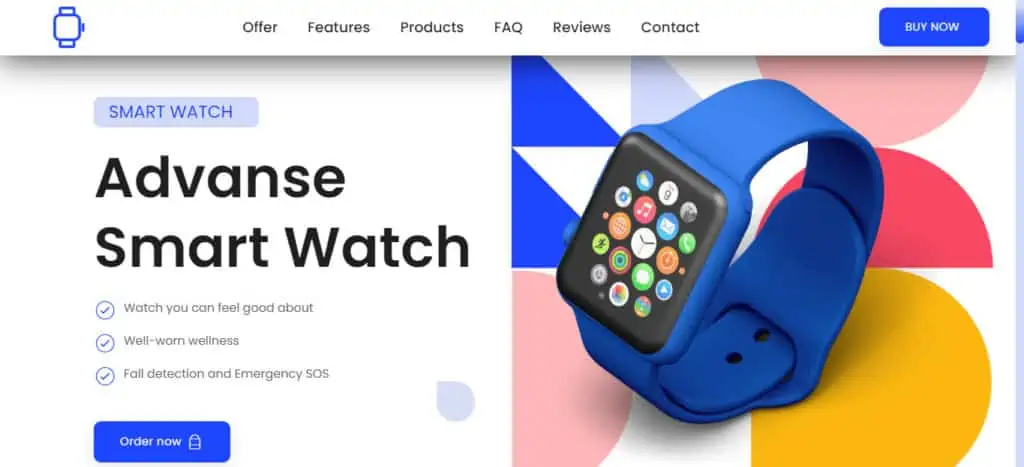
OneProduct is a sleek, minimalistic website designed to showcase a single product. It features a sticky header for easy navigation and captivating animations that enhance user engagement. The clean design ensures a seamless user experience.
Phlox Pro Version
If you’re looking to take your website to the next level, the Phlox Pro version is an excellent choice. Available on Theme Forest (Envato Elements), the Pro version is priced at a one-time fee of $39 and offers a wealth of advanced features, including: 80+ Elementor Templates: Pre-designed templates for quick and easy customization,

160+ Premium Elementor Elements: Enhance your website’s functionality and design, 60+ Exclusive WPBakery Elements: Perfect for users of the WPBakery page builder, eCommerce Features: Build a fully functional online store, 90+ Slider Templates: Create eye-catching sliders for your website, 9 Premium Bundle Plugins: Extend your website’s capabilities with premium plugins.
Conclusion
Phlox is a highly responsive and feature-rich WordPress theme that has gained popularity for its stunning animation effects and customization options. While the free version of Phlox is sufficient for most users, the Pro version offers additional tools for those seeking advanced functionality.
This theme is ideal for:
- Beginners: Easy to use with drag-and-drop builders like Elementor.
- Bloggers: Offers a variety of blog styling options.
- Portfolio Sites: Perfect for showcasing creative work.
- Agencies and Magazines: Professional and modern designs.
- eCommerce Websites: Robust features for online stores.
Tips for Building a High-Performance Website
Choosing the right theme is just the first step. To create a fast, functional, and visually appealing website, you need to optimize it for performance. Here are some tips:
- Use Lightweight Themes: Themes like Phlox are designed for speed and responsiveness.
- Optimize Images: Compress images to reduce load times.
- Leverage Caching: Use caching plugins to improve page speed.
- Minify CSS and JavaScript: Reduce file sizes for faster loading.
If you’re interested in learning more about building high-performance blogs, consider enrolling in my in-depth blogging course. This course covers everything from selecting free themes and plugins to achieving a 90+ page speed score.
Final Thoughts
Phlox is a versatile and powerful WordPress theme that caters to a wide range of users. Whether you’re a beginner or an experienced developer, Phlox offers the tools you need to create a stunning website.
What’s your favorite WordPress theme? Have you tried Phlox or any other themes mentioned here? Share your thoughts in the comments below!
Don’t forget to subscribe to my weekly newsletter for the latest updates on web design, blogging, and SEO.
Blogging FAQs
Which theme offers the most features for free?
Blocksy is the ultimate feature-rich free theme. It includes advanced customization tools, a global color palette, transparent headers, website framing, blog layouts, and eCommerce optimizations, making it a versatile choice.
What’s the best free theme for eCommerce websites?
Blocksy is the top pick for eCommerce sites. It’s fully WooCommerce-compatible and offers numerous customization options to create a professional online store.
Which theme is ideal for blogging?
Kadence is the best choice for bloggers. It offers advanced blog customization features and Kadence Blocks, enabling you to create visually appealing and interactive blog sections effortlessly.
What’s the best theme for page builder compatibility?
Astra is the go-to theme for page builder enthusiasts. It supports all major page builders, including Elementor, Beaver Builder, Gutenberg, Visual Composer, SiteOrigin, and Divi.
Which theme works best with the Gutenberg editor?
Both Kadence and Blocksy excel with the Gutenberg editor. Their seamless integration and Kadence Blocks make them perfect for Gutenberg users.
Which theme offers the best demo content?
Astra is unmatched when it comes to demo content. It provides hundreds of free templates and allows you to import demo content and plugins, giving you a clear preview of your website’s live appearance.
What’s the best theme for Learning Management Systems (LMS)?
Kadence is the top free theme for LMS plugins like LearnDash, LearnPress, and LifterLMS. For advanced features, Astra Pro offers premium support for LMS integrations.
Which free theme has the best customer support?
Kadence leads in customer support with its active community forum, regularly updated to assist users with their queries.
What’s the best free theme for beginners?
Kadence and Astra are perfect for beginners. Their user-friendly interfaces and intuitive designs make them easy to use, even for those with no prior experience.
Which theme is best for digital marketing agencies?
Astra is ideal for digital marketing agencies. Its extensive library of free templates and advanced customization options make it a powerful tool for creating professional agency websites.
What’s the best free theme for business websites?
Kadence and Blocksy are excellent for business websites. They are lightweight, SEO-optimized, and responsive across all devices, ensuring fast loading speeds and a great user experience.
Which theme is best for news websites?
Blocksy is the top choice for news websites. It offers elegant templates, multiple blog layouts, 900+ Google fonts, header and footer builders, and lazy loading support, making it perfect for content-heavy sites.
What’s the best free theme for portfolio websites?
Kadence and Astra are the best options for portfolio sites. They provide a variety of stunning portfolio templates that can be easily imported and customized to showcase your work effectively.

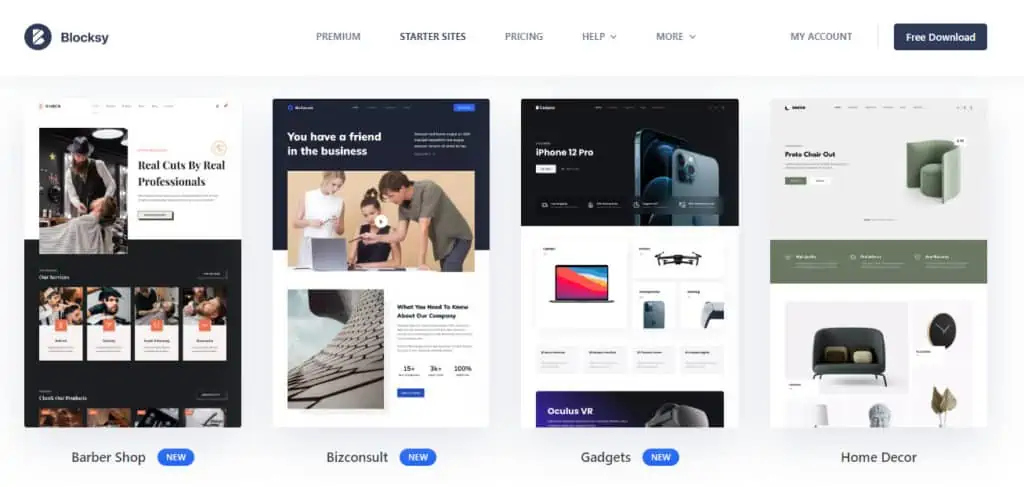



![Step-by-Step SEO Tutorial for Blogger in 2025: A Complete SEO Course [FREE!] SEO for blogging](https://bloggerranking.com/wp-content/uploads/2025/02/Seo.jpg)






